Ledger Nano S Usage Guide
This guide will show you how to use your Ledger Nano S hardware wallet with 5DAX Chain and 5DAX DEX.
Please Note: When using a Ledger to secure your 5DAX Chain wallet, your private keys are not exposed and never leave the device, guarding you against loss, malware and phishing attacks. Therefore, using a hardware wallet device such as the Ledger Nano S is strongly recommended over using a less secure wallet storage method that relies on your computer’s local storage, such as Keystore File.
Requirements
In order to use a Ledger device with 5DAX Chain and 5DAX DEX, you will need:
- Supported web browser: Chrome (including Brave, Vivaldi, and other Chromium variants), Opera or Firefox
- Access to the 5DAX Chain web wallet (https://5dax.com/unlock) using your web browser
- Initialized Ledger Nano S device with firmware version 1.5.5 or newer
- The Ledger Live application installed on your computer for app installation
App Installation Instructions
1) Plug in and unlock your Ledger device, open Ledger Live on your computer, then open the "Manager" panel.
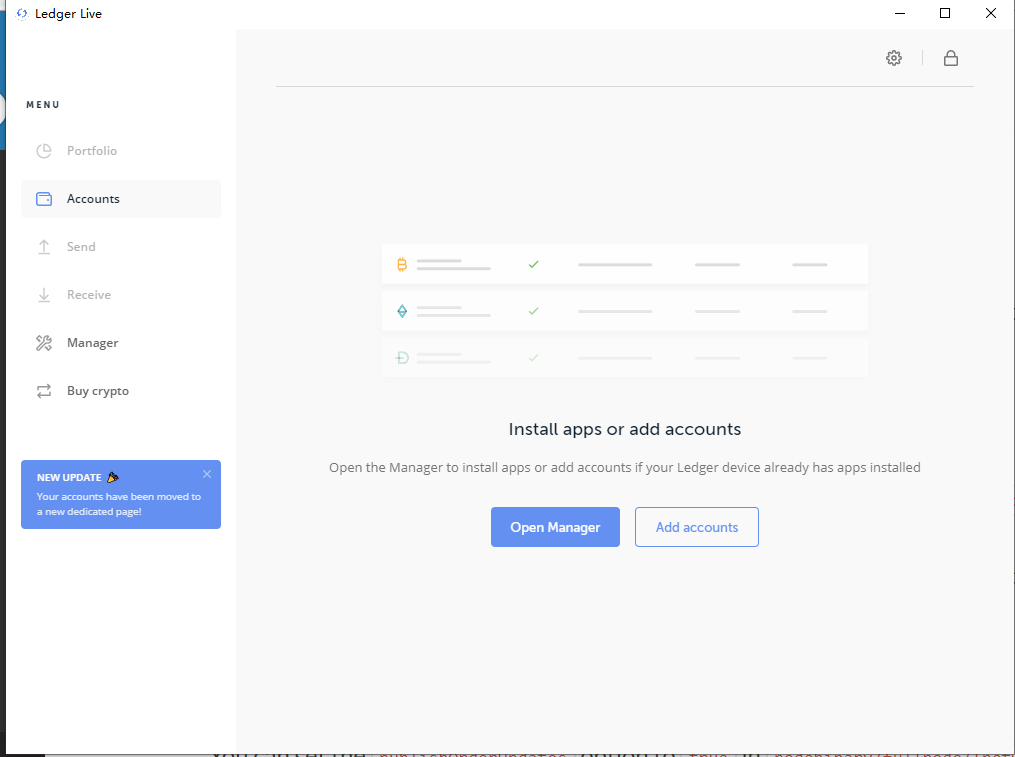
2) Within the "Manager" pane, type in "5DAX" in the search field.
Locate "5DAX Chain", then click on "Install".
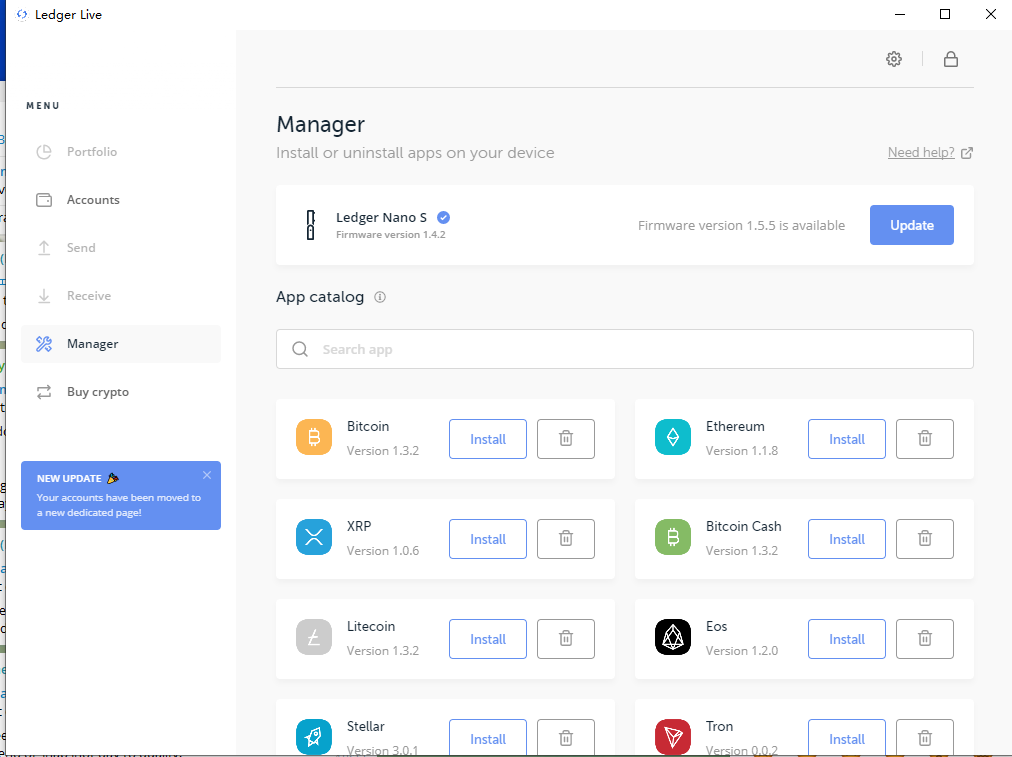
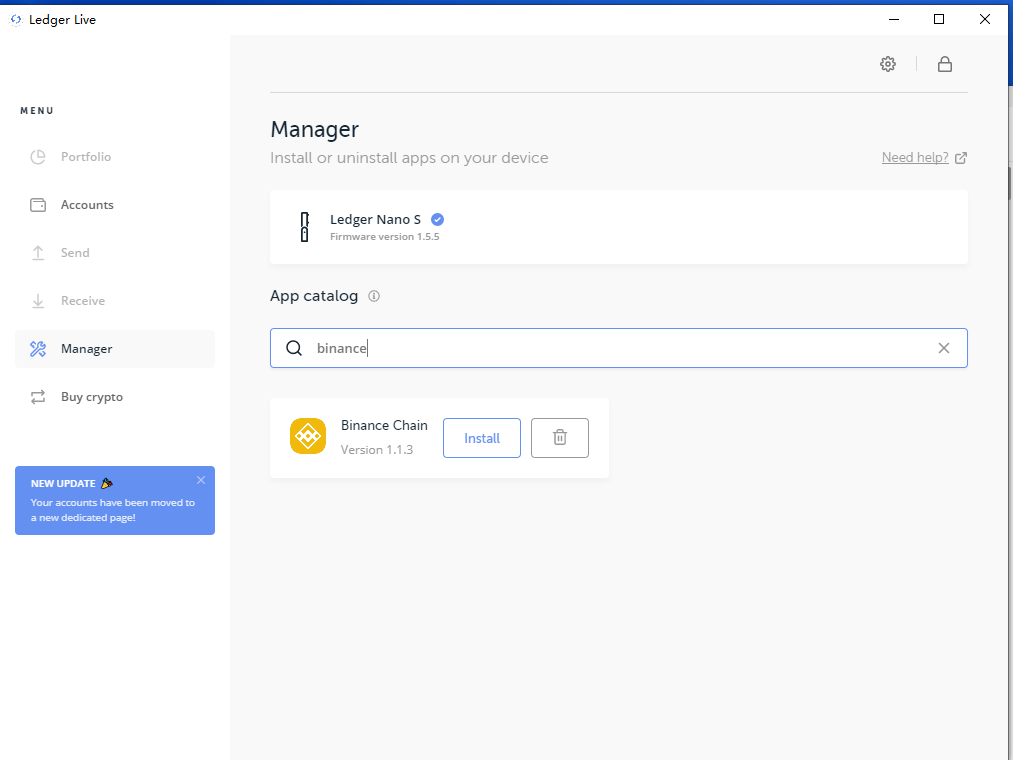
3) The 5DAX app will now install on your Ledger device.
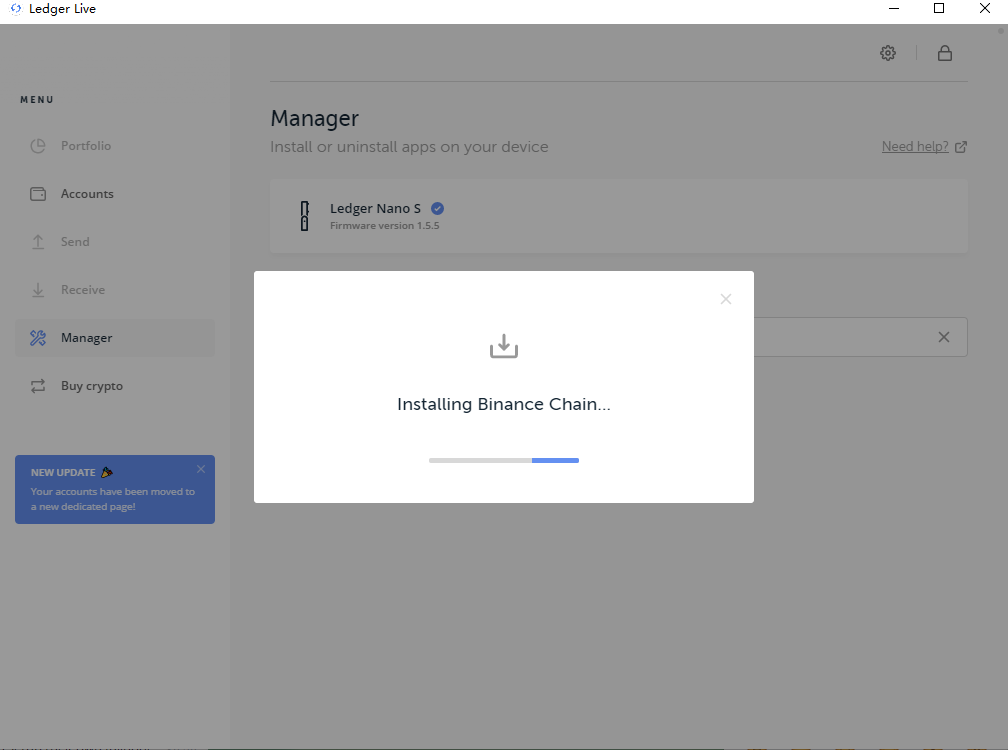
4) When you see a popup message indicating "Successfully installed 5DAX Chain", the installation is complete.
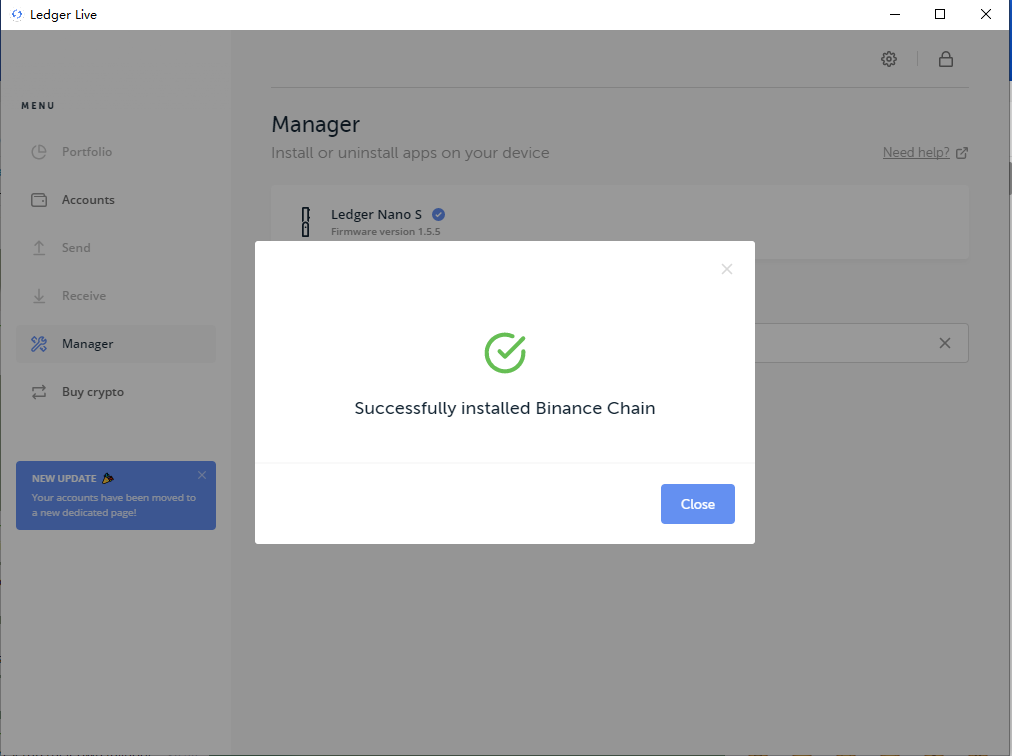
5) Check that the "5DAX Chain" app is shown on your Ledger device dashboard as in the photo below.
If it is, the installation has been successful.

Setup/Login Instructions
6) Go to www.5dax.com
Go to "Unlock wallet" page.
Choose "Ledger Device" and verify your address.
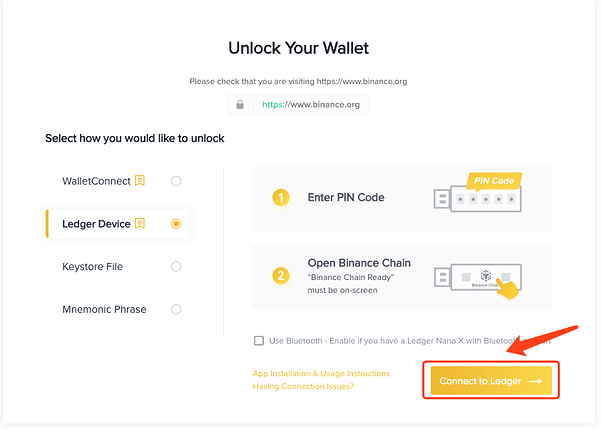
Choose one address to use for this session and click on "Confirm".
You will then be redirected to the Trading Interface.
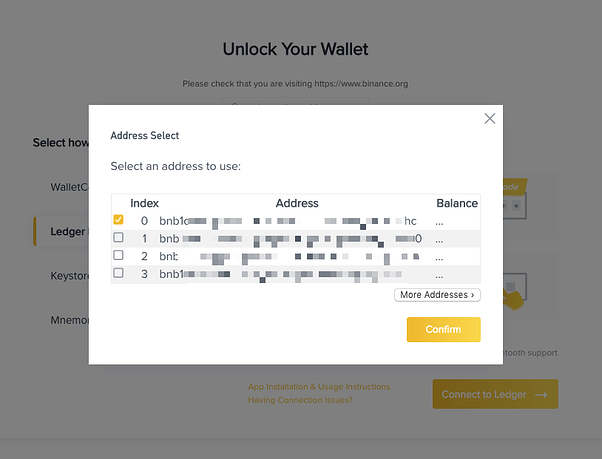
For your security, please read the information displayed in the following popup and confirm that the address shown on your Ledger device matches the one shown on-screen.
Press the right button on your device to confirm that the address matches (You must do this to continue).
How to send 5DAX Chain crypto assets
Confirming a trade on a Ledger Wallet:
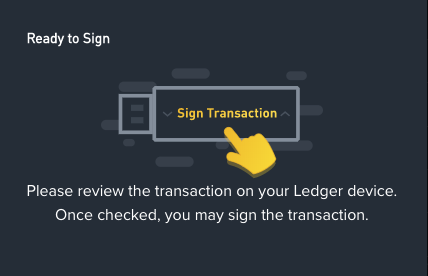
You can view the transaction info and confirm it on Ledger:
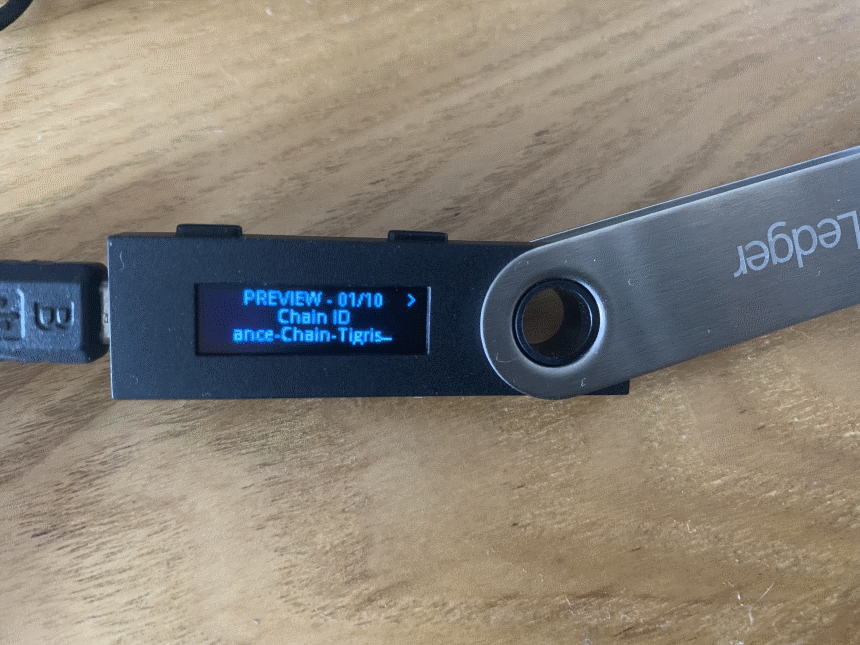
Once the transaction has successfully been signed and broadcasted, your Ledger device will display this screen.
